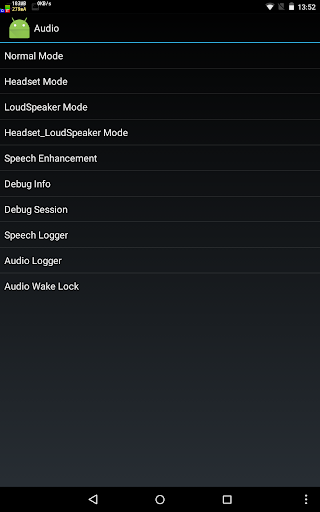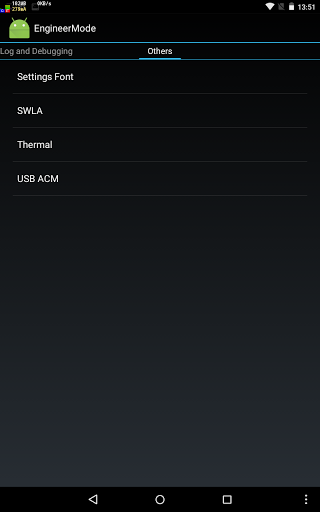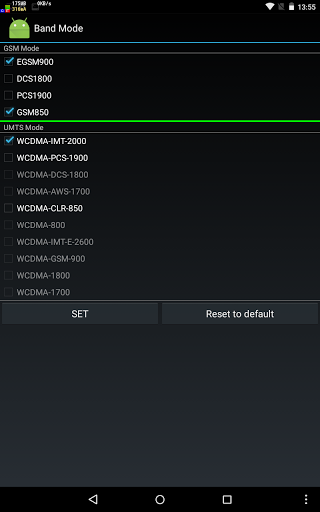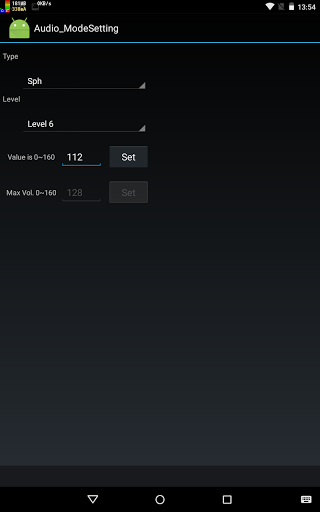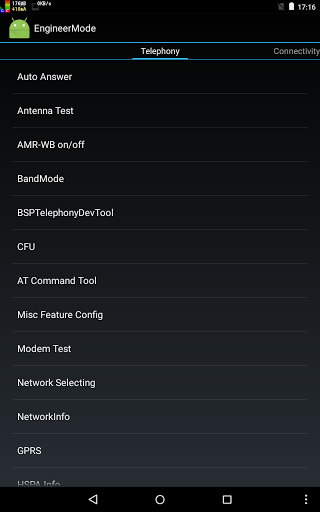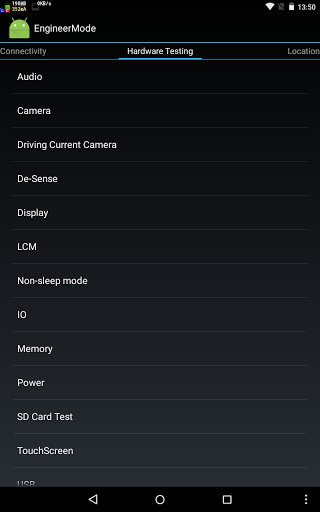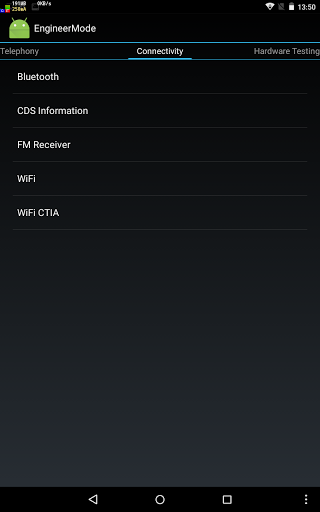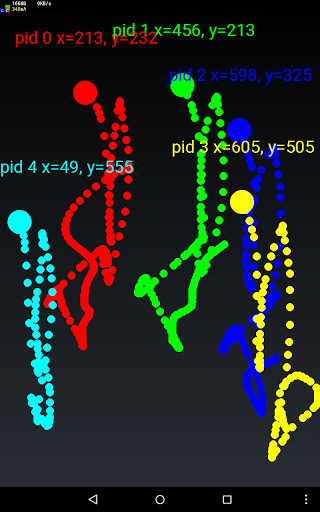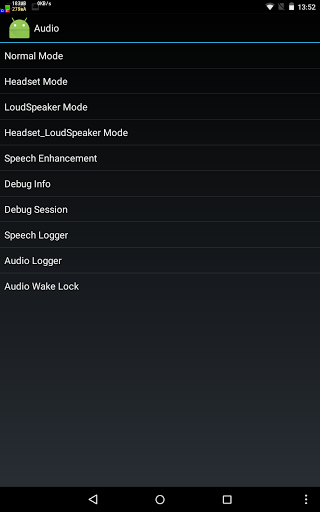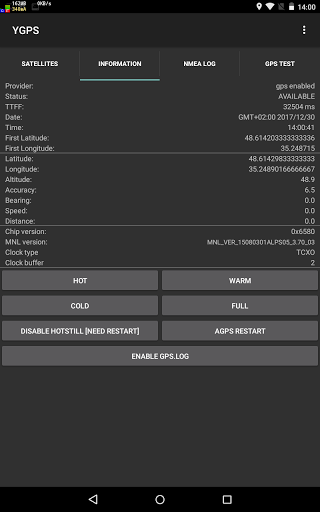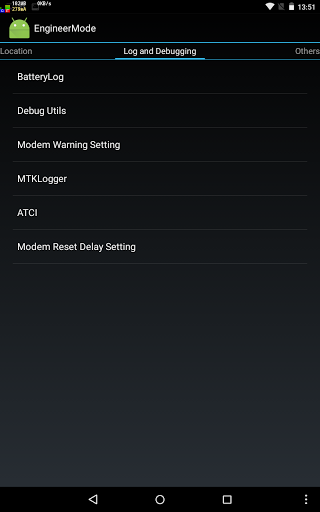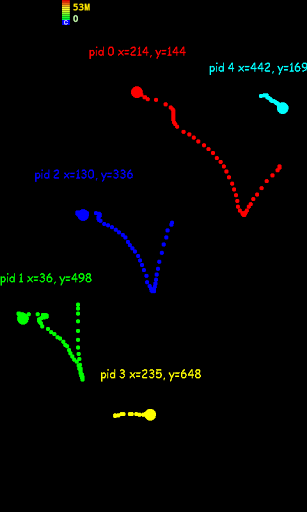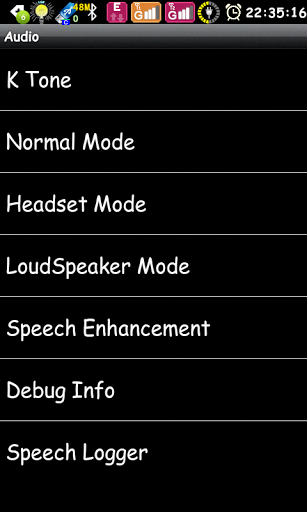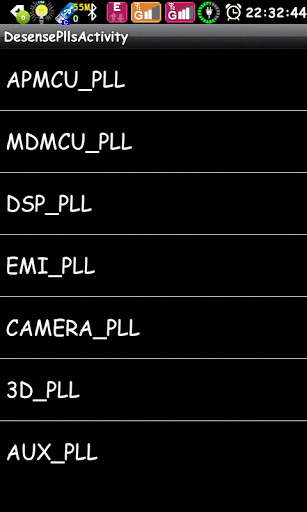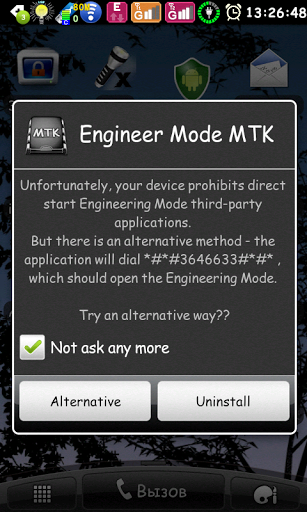!! Application is only for devices running MTK (MediaTek) !!
Used for easy and fast access to the engineer menu (Engineering Mode) devices on the platform MTK (MediaTek).
Standard, built to cause the engineering menu, you need to dial *#*#3646633#*#* (for example only), which is not very convenient and practical - is a tiny application designed to eliminate this inconvenience :)
- Has a minimum size - just 25KByte.
- Does not require any permits.
- Do not "hanging" in memory.
- No advertising.
!! Application is only for devices running MTK (MediaTek). If you have a different platform, you will get a message that the device is not supported with the proposal to uninstall this applicaton.
!!! Attention 1.
If you can not get into the Engineer and see the following message:
"EM is an advanced debug mode. If you want to entry the EM, please entry the developer options at settings"
, then you need to activate the developer mode in the device.
Usually, for this you need to open the "Settings" - "About the phone" and find the item "Build number", now you need to tap it 7-8 times - a pop-up message "Congratulations, you are a developer".
After that, the settings should appear "For developers" - go in and click "enable".
!!! Attention 2.
On some devices (basically, these are some models of Huawei) manufacturers denies access to the Engineering Menu, in connection with which these devices will be able to function the program only with the given Root access.
For those who would like to support the project, offer donate-version: Engineer Mode MTK donate
v1.6.1 Fixed gaps in the blocking logic, and as a test, a lock is implemented and when calling the Engineers by standard code (*#*#3646633#*#*).v1.6 Added the ability to deny access to the Engineering Menu through this application. (Protection from children and strangers)To do this, dial in the dialing code: *#*#505#*#* .To return access, you need to dial the same code again.
v1.6 Added the ability to deny access to the Engineering Menu through this application. (Protection from children and strangers)To do this, dial in the dialing code: *#*#505#*#* .To return access, you need to dial the same code again.
v1.5 Fixed a bug due to which on some devices could not get out of the Engineering Menu button "Back".v1.4 A new attempt to circumvent the protection on some devices (basically, it's some models Huawei), which does not allow to run third-party programs Engineering Menu.In these devices, the program must provide a Root-access (otherwise - in any way).On devices without Root also remain possible alternative to running through a set program number *#*#3646633#*#*.

 Huawei Honor 9 Lite
Huawei Honor 9 Lite